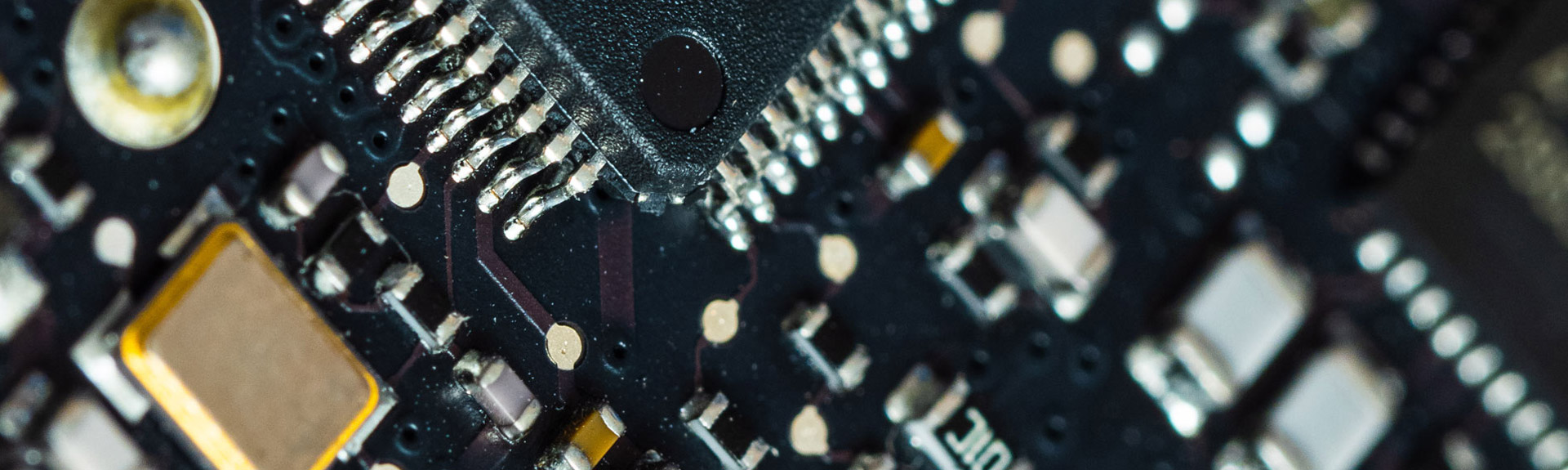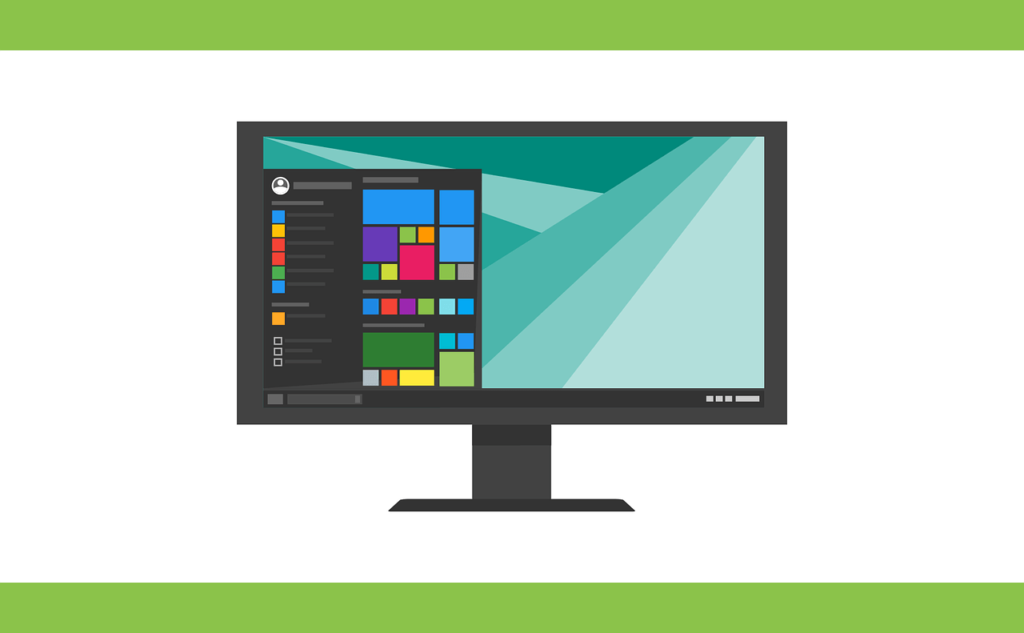So, the time has finally come, you’ve traded in your faithful old computer and upgraded to a sleek new Windows PC. Of course this now means that you’ll need a new computer setup, reconfiguring standard settings to accommodate your specific requirements and personal preferences, which should be simple, right?
Well, unless you know the following, the answer may be a resounding no:
- Whether or not you’ll want to log-in using Microsoft or local account
- How to de-bloat the system
- How to set up recovery processes
- How to install Windows updates
- How to correctly configure Microsoft’s native full-disk encryption software BitLocker
We specialise in making IT simple – so if you’re looking to replace your computer(s) and IT systems we can help. We supply a huge range of desktop computers, laptops and tablets from the leading brands which our team would be happy to assist you in the set-up of. We also offer comprehensive data back-up and encryption services to ensure that your data is both safe and secure.
For more information regarding computer setup, or to speak to one of our friendly experts regarding anything IT related call us today on 01403 290 321 or drop us an email at support@woodstockit.co.uk.
The Importance of a Computer Setup Being Done Correctly
For the tech savvy among us, setting up a new PC may not be rocket science. But for those with just a basic understanding of what Microsoft Edge is, what an internet service provider does and the functions of the start menu and Windows taskbar it could easily become a complicated process.
Potential risks of failing to properly set-up your new computer include:
Loss of access to your computer
Losing passwords, linking to old and unused accounts and otherwise failing to correctly set-up the log-in stage on your new PC can result in you being unable to gain access to your computer. Frustrating if you are using your PC for personal tasks, a real panic if you are reliant on it for business purposes!
Loss of important / sensitive personal or commercial data
We have seen increasing cases of irrevocable data loss resulting from the improper set-up of Microsoft’s encryption software – BitLocker. This is often down to users unknowingly enabling the system, linking the system to a Microsoft account that they no longer have access to or failing to note down their encryption key. If the machine subsequently fails during service, we are not able to recover any data from it. It is impossible to recover data from an encrypted hard drive.
Reduction in productivity
You might not be aware that when you purchase a new computer much of the disk space is consumed by promotional applications, known as bloatware, which have been installed by the maker to encourage you to download and install the full programme(s). These applications eat into your RAM (Random-access memory), significantly slowing your computer down.
Basic Computer Setup Processes
Physical set-up
- Connect your PC to a power supply and boot using the power button
- Connect keyboard and other peripherals using a USB port, Midi port or Bluetooth connection
- If using a wired internet connection, connect via Ethernet cable. If using a wireless connection, connect via WiFi router
Create a log-in
At this stage your choice is to log-in using either a local account (which allows access to one, single physical device) or a Microsoft account (which allows access to a range of Microsoft services from the Office suite including the Xbox network, Hotmail, Outlook, OneDrive or Windows Messenger from any device with an internet connection).
Perform a Windows update (Optional: install driver updates)
This is a vital stage in the set-up of your new PC and we cannot stress the importance of this stage enough – DO NOT SKIP THE WINDOWS UPDATE – even if it looks like it may take hours. This update will ensure that your device has the latest security features, keeping you as safe and secure as possible as you continue through the set-up and use of your PC.
Set-up your Windows security systems
Devices with both Windows 10 and Windows 11 are equipped with Windows Security – Microsoft’s built in security application. For users wanting increased protection from the risk of virus and malware attacks it is worth considering installing secondary antivirus software.
We’ve partnered with the following industry experts to bring you a completely comprehensive cyber security offering:
- ESET – pioneers of antivirus protection and creators of award winning threat detection software
- BullPhish ID – cloud-based training software that allows businesses to train their employees to aid with security awareness and phishing resistance
- Dark Web ID – software which combines human and machine intelligence with powerful search capabilities to scour the dark web to identify, analyse and proactively monitor for an organisations compromised credentials 24/7/365
Remove bloatware
As mentioned previously, bloatware will significantly affect the operating speed of your new PC. This can be uninstalled manually if you have the know-how, or by using specially designed applications which can be found online.
Transfer your data
Once you are happy that your device is operating optimally and is as secure as physically possible, it’s time to transfer over your data and files. Whilst this can be done without the aid of a professional, we highly recommend speaking to an IT expert before doing so to ensure that your data is not lost or corrupted in the process. We can help with this process, as well as provide data back-up and recovery services to safeguard you against the potential risks involved.
Personalise your PC
Once you’ve taken care of the serious stuff you can have a little more fun personalising your PC – installing apps, changing your desktop background, choosing your preferred internet browser (whether that be Google Chrome or Internet Explorer) and much more…
Top tips when setting up your new PC
Although our best advice would be to seek out expert help, if you do decide to go ahead and set-up your PC solo, follow these top tips to ensure the process runs as smoothly as possible:
- Follow all instructions slowly and methodically
- Make a physical note of all passwords, encryption keys and other information which may be important
- Take the time to explore and understand the features of your new device
How Woodstock IT can help
If you decide that employing expert help is the way to go then we’d love to help you! In addition to our wide range of other services we can assist you with:
- New computer setup & supply
- Data backups
- ESET Encryption (our managed service offering for full disk encryption, in place of Bitlocker)
Get in touch for expert IT advice
We’ve been working alongside businesses, organisations and residential clients for more than 10 years – helping to make IT simple and providing low cost, high quality IT services including Managed IT, Cloud Solutions, Support Contracts and Computer setup for start-ups and small businesses.
If you’d like to know more about any of the services we offer, or have any questions regarding the content discussed in this blog you can contact us on 01403 290 321. Alternatively, you can complete our online contact form with your enquiry and we’ll be in touch.