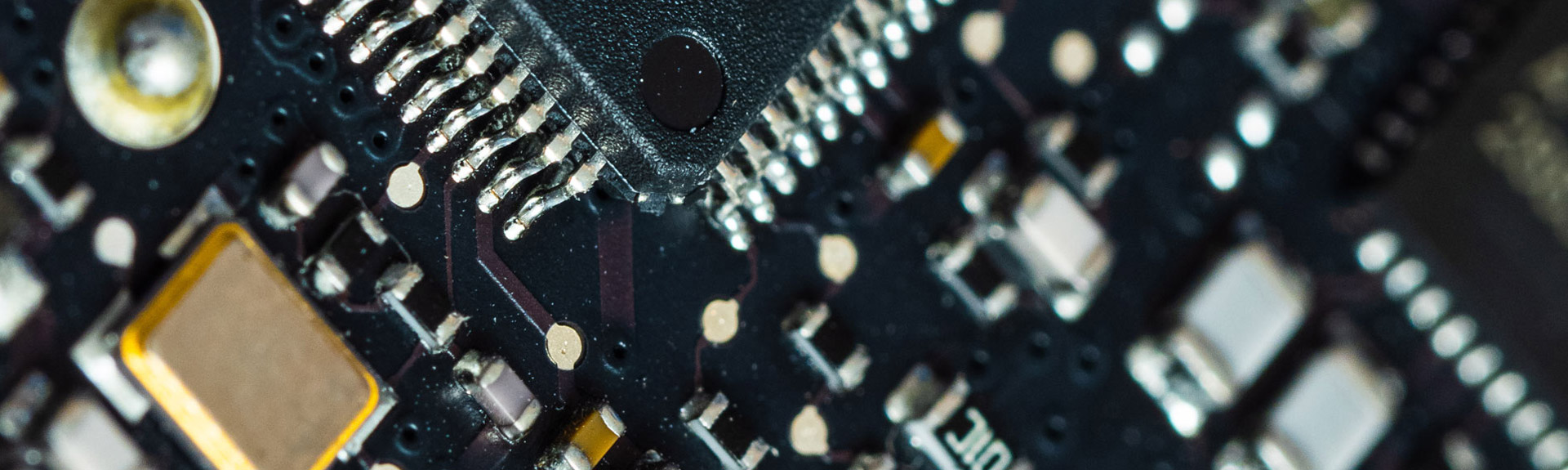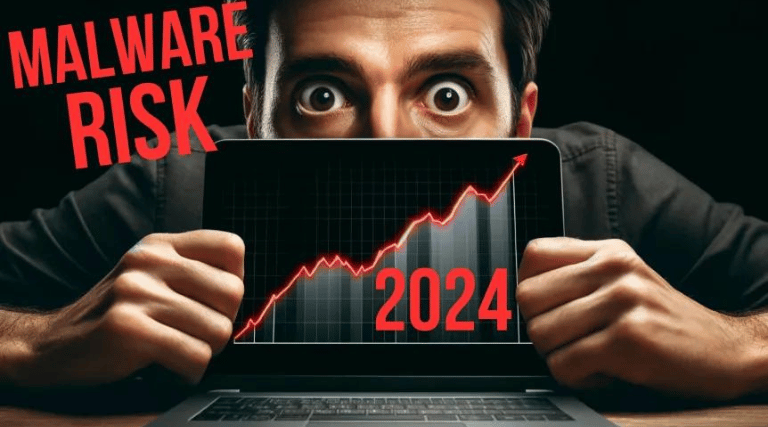Malware attacks are bad news for businesses. Unfortunately, these cyber threats are hitting small and medium-sized businesses harder now than ever before. As a result, it’s essential to understand malware attacks and how to protect your organisation.
At Woodstock IT, we offer businesses a range of defence options against malicious software attacks and can provide a bespoke cyber security plan, giving you peace of mind. In this guide, we’ll explore exactly what a malware attacks is and ways you can stay protected.
Don’t hesitate to contact us for a free, no-obligation quote for our cyber security services for businesses in Sussex and Surrey.
Malicious software
What is malware? Malware is short for malicious software, and it refers to any software designed to attack a computer, server, computer network, or client. By infiltrating and taking over or damaging the operations of these systems, malware acts against the interests of the computer user.
Cybercriminals deploy malware for various malicious intents, disrupting and damaging the operations of computers, servers, or networks. Malware infiltration into a system can be stealthy and unsuspecting, often as seemingly harmless downloads that carry out their destructive tasks once they enter your system.
Malware attacks vary widely in its techniques and the damage it causes, from stealing, encrypting, or deleting sensitive data to altering or hijacking core computing functions and monitoring users’ computer activity without their permission.
Different types of malware threats to your business
Malware can have a devastating impact on businesses, leading to significant financial losses, theft of intellectual property, and damage to brand reputation.
Some of the key types of malware that businesses need to guard against include:
- Viruses: Computer viruses attach themselves to clean files and spread to other clean files, corrupting data and affecting system functionality. Antivirus software is essential to protect against these threats.
- Worms: Self-replicating malware that copies itself to spread to other computers, often without user action.
- Ransomware: Encrypts a victim’s files and demands payment to restore access to the data.
- Spyware: Secretly observes the user’s activity without their knowledge and transmits the data to third parties.
- Trojans: Disguise themselves as legitimate software and create backdoors in your security to let other malware in.
- Adware: Automatically delivers advertisements to generate revenue for its author.
For businesses, the consequences of malware attacks can range from minor inconvenience to critical data breaches and financial ruin. Understanding and mitigating the risks associated with malware attacks is essential for maintaining business continuity, protecting customer data, and safeguarding the integrity of IT infrastructure.
Fortunately, there are many ways to defend against malware and ensure your business remains secure and operational.
How to prevent malware attacks and malware infection
Employee education and awareness
In the fight against malware attacks, it is essential to empower your employees with the knowledge to recognise and respond to cyber threats. Comprehensive education and ongoing awareness training can dramatically reduce the risk of malware infiltrations stemming from human error, which is often the weakest link in cyber security.
It’s important that education covers different types of devices, including mobile devices, as well as the appropriate operating system or systems used in your workplace. Find out more about the Cyber Essentials Certification and training.
Use trusted security software
To effectively prevent software attacks and malicious code, it’s advisable to equip your computers, computer systems, and devices with reliable and robust security software, including antivirus programs. This software acts as the first line of defence against various cyber threats, detecting malware attacks, blocking it, and removing malicious programs before they can cause damage.
Have a data backup and a recovery plan
A robust data backup and recovery plan is essential. This strategy protects your data and also ensures business continuity in the event of a cyber incident. Here’s how to effectively back up your data and prepare a recovery plan:
- Regular and frequent backups
- Offsite and onsite backups
- Automated backup systems
- Test your backups
- Secure your backup
- Develop a comprehensive recovery plan
- Review and update plans regularly
With planning and expertise, you can create a data backup and recovery strategy that minimises the impact of malware attacks and other disruptions, ensuring your critical business data is protected and can be quickly restored to maintain operational continuity.
Fortify your network
Start with a strong firewall to monitor and control incoming and outgoing network traffic based on predetermined security rules. Enhance data security with encryption, especially for sensitive information transmitted over the internet, and utilise Intrusion Detection and Prevention Systems (IDPS) to proactively identify and mitigate threats.
Ensure your Wi-Fi networks are secure by using advanced encryption protocols like WPA3, and regularly update and patch all network devices to close off vulnerabilities. Regular security assessments and network segmentation can further protect critical data by isolating it in different parts of your network, reducing the potential impact of breaches.
Remain vigilant
Always exercise caution when dealing with emails or communications requesting sensitive information or requiring immediate action. Such requests can often be signs of phishing attacks designed to trick you into giving away personal or company data. If an email or message seems suspicious, verify the sender’s identity by contacting them through a separate, trusted channel before taking any action.
Educating yourself and your team on the dangers of clicking on unverified links or downloading attachments from unknown sources is also important. These are common methods for cybercriminals to distribute malware attacks.
Have an incident response plan
Having a detailed incident response plan can minimise damage in the event of a malware attacks. This plan should act as your emergency playbook, outlining specific procedures for quickly identifying, containing, and eliminating the threat.
It should include clear roles and responsibilities for your team, guidelines for isolating infected systems to prevent the spread of malware, and steps for eradicating the threat from your network.
It should also cover strategies for recovering compromised data and restoring systems to normal operation as swiftly and safely as possible.
Consult with professionals
Consulting with experienced IT professionals is essential for enhancing your business’s defence against cyber threats and offering malware protection. Experts can perform thorough IT security audits of your current infrastructure and identify vulnerabilities that could be exploited by attackers.
By leveraging their expertise, you can implement advanced protection strategies and technologies tailored to your specific business needs. IT security professionals will also stay informed of the latest cyber threats and defence mechanisms, ensuring your security measures remain robust and up-to-date.
Stay protected from malware with Woodstock IT
As these cyber threats become increasingly sophisticated, robust cyber security measures have never been more essential. Without adequate protection, SMBs can face significant financial losses, legal repercussions, and a loss of customer trust.
At Woodstock IT, we understand the unique challenges businesses face when it comes to cyber security. Our team of experienced IT security professionals is dedicated to safeguarding your business against the latest malware threats.
Don’t let malware threats disrupt your business – stay one step ahead with Woodstock IT.