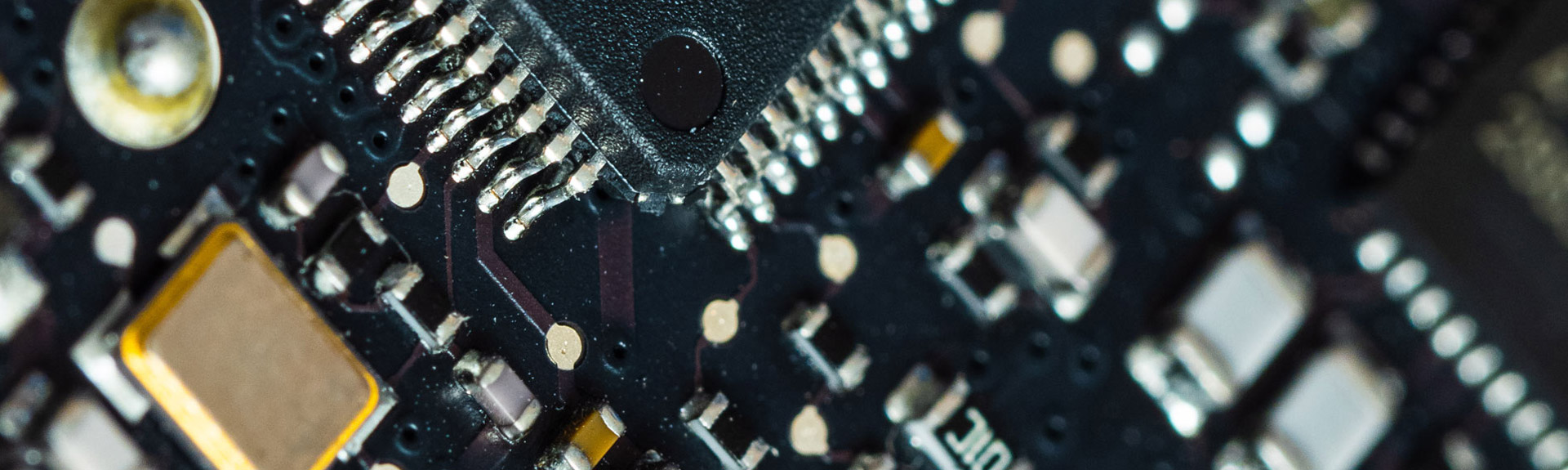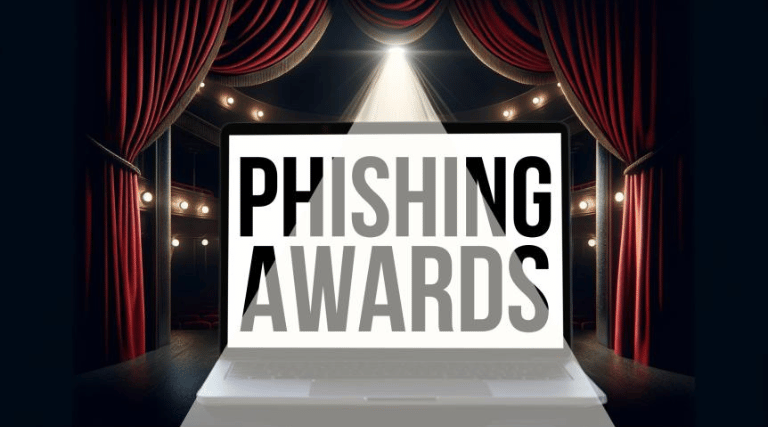Top Tips To Avoid Attacks
Today’s digital world means that all businesses need to be aware of potential cyber-attacks and which scams you and your employees are most at risk from online. This knowledge is essential to protect business data, including login credentials and banking information, from being compromised.
At Woodstock IT, we’ve helped many businesses improve their cyber security and offer protection against cyber threats. Unfortunately, phishing scams and emails are a common problem and vulnerability for companies. Here, we explore what they are, the most common types of phishing emails, and insight on how to stay protected against them.
What is phishing, and what are phishing emails?
Phishing is a type of cyber attack strategy where scammers try to deceive people into giving out sensitive information, such as login data, personal details, or financial information. Typically, they will portray themselves as a trustworthy person or business that you already know, often through emails, messages, or websites that appear legitimate.
These attacks can use psychological manipulation, urgency, fear, or offers to prompt recipients to take immediate actions, such as clicking on malicious links, attachments, or requests for sensitive data. The ultimate goal is to gain unauthorised access to sensitive data, compromise accounts, or deliver malware, posing a significant threat to individuals, businesses, and organisations.
Phishing emails are a type of phishing scam. They’re deceptive emails sent by cybercriminals to your email address, designed to look trustworthy and to trick you into giving up sought-after information. They can be very sophisticated and ultimately challenging to distinguish from regular email communication.
Common phishing emails
While phishing emails can be hard to identify, the more knowledge you have about current tactics, the more likely you are to spot one should it be sent to you. One way to do this is to look at last year’s most common phishing emails, which can be categorised into three groups: major, moderate, and minor.
Major themes
- Finance-related
- Notification phishing emails
The most prevalent category is phishing emails related to finance, which account for a substantial 54% of attacks. These emails frequently feature fabricated invoices or payment requests intended to make recipients disclose financial information.
In a close second are notification phishing emails, accounting for 35% of attacks. These emails exploit a sense of urgency, asserting that passwords are on the brink of expiration or requiring immediate action.
Moderate themes
- Document scams
- Voicemail scams
Document scams accounted for 38% of attacks, and voicemail scams for 25% of attacks. These strategies employ misleading files or messages crafted to deceive you into jeopardising your security.
Document phishing scams trick individuals into interacting with fraudulent or malicious documents. Attackers often use seemingly legitimate-looking files, such as email attachments or links, to deceive. The documents may contain malware, phishing links, or other malicious elements, usually in familiar, trusted file formats.
Minor themes
- Benefits
- Taxes
- Job applications
- Property
Less common themes in phishing attempts still pose a risk, and it’s also beneficial to be aware of them. This includes emails related to benefits, taxes, job applications, and property. Again, they will likely look legitimate and try to get recipients to click on links, open files, or send sensitive data.
What to do if you suspect a phishing email
These emails are designed to look legitimate, but there are some common signs to watch out for, including spelling errors, poor grammar, low-quality graphics, a sense of urgency, links, and attachments.
If you or your employees receive suspicious emails and potential phishing messages, it’s important to stay vigilant and trust your instincts to be cautious. Don’t click any links or download any files, and report the attempt to your email provider and colleagues. If you receive a known email, delete it without opening it, and you can also block the sender.
If you suspect a compromise or did interact with the email, it’s important to update your passwords and ensure they are strong and unique.
How to protect yourself from phishing
Proactively protecting your business from attacks is the best approach.
Ensure you have:
- strong cyber security measures in place
- staff educated on the dangers of phishing
- awareness and vigilance about suspicious and scam emails
- Up-to-date software and operating systems
As a business, your security measures should include a firewall, anti-spam and anti-malware software, and secure password management.
Without adequate cyber security protection, you may be vulnerable to scams, which can result in financial loss, data breaches, and damage to a company’s reputation. This is why protecting your company’s valuable assets from cyber threats is essential by staying informed and implementing robust security protocols.
Speak to Woodstock IT about our cybersecurity services
At Woodstock IT, we have years of experience in ensuring businesses of all sizes have a comprehensive cyber security plan in place to prevent phishing and a whole host of cyber threats, malware, ransomware, data breaches, and online attacks. Our services use cutting-edge technologies to keep your business safe and we can run regular risk assessments, employee training, and data backups for extra peace of mind and confidence.
Whilst you can take measures to be aware of phishing attacks and other online scams, the best way to protect your business data is to hire a cyber security specialist. Take the first step with us today and book an IT security audit to better understand your current IT systems and to create a tailored security plan.